- User management
- Offsetting origin in the surface profile
- Reliability during tool changing
- Cooling system
- CleanCut automatic mode
- Reloading SimPL libraries via the editor
- Complete backup of all machine data
- Integrating samples into DATRON next
- File open dialogue offered
- Font conversion (Markdown) with help and examples
- Path semantics for images in Markdown dialogues in the familiar SimPL standard
- Adjustable "collet chuck diameter" for direct shank clamping
- Screen view in document viewer can be rotated
- AutomaticPrograms for tool changing, length measurement and measuring cycles
- Insert comments for tools using REST-API, including externally
- Update of tool data interrogation via the REST-API
User management
€ - PURCHASE OPTION | NO additional hardware required
The user management is intended to manage the user rights of the machine operator.
For example, setup technicians have different user rights compared to production employees.
This option enables production processes to be protected from accidental changes.
Offsetting origin in the surface profile
NO purchase option - requires "Surface Profile" | NO additional hardware required
The functions of the Z-measuring field have been completely redesigned in next V2.18. It is now possible to adjust the origins within a measuring field.
This is particularly of interest for applications in which multiple parts are machined on one plate.
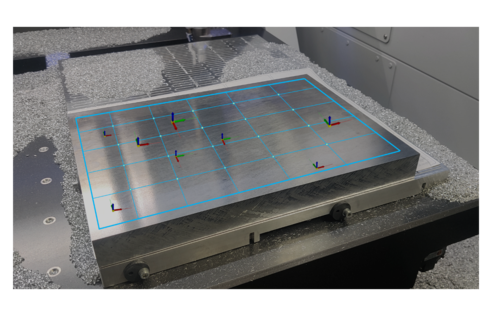
Reliability during tool changing
NO purchase option | NO additional hardware required
The process sequence option has been added under "Default values for program execution" for DATRON machines with tool magazine on the table.
Two process sequences can be selected:
- Process optimisation: the magazine is open during the XY movement to the change position and closed during the movement to the prior position.
- Reliability: the magazine is not opened until the XY movement to the change position is completed and it is closed before the XY movement to the prior position is started.
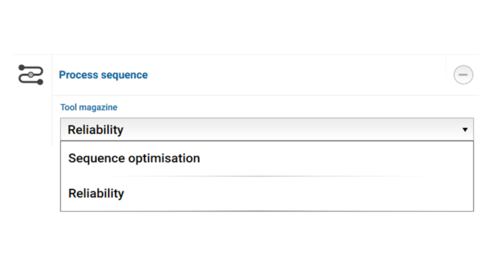
Cooling system
NO purchase option | Additional hardware required: 2 coolant containers
Version 2.18 includes an upgrade for the cooling system: DATRON machines with a second coolant container installed have two new functions:
- Doubling of the air volume for improved chip removal.
- Automatic switching between coolant containers for extended running time before refilling coolant.
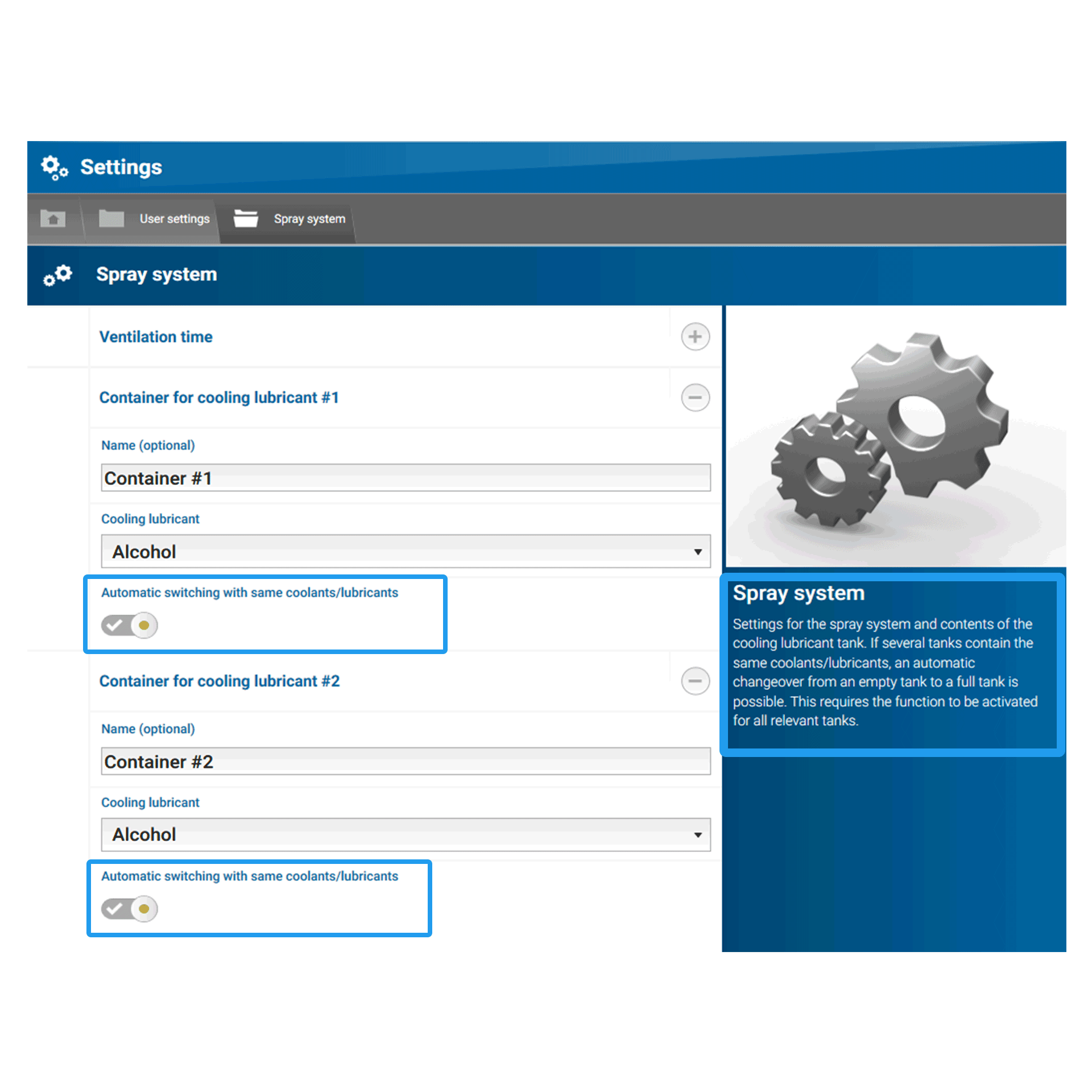
CleanCut automatic mode
NO purchase option | Additional hardware required: CleanCut attachment
The automatic mode for the DATRON CleanCut system provides fully automatic activation and deactivation of the CleanCut device, even after tool changing. This not only makes operation more convenient but also increases safety during motion sequences with the CleanCut system. It also means that explicit activation of suction in the program or via the post-processor is not required.
Description of function
There are two operating modes in future:
- "Optimised sequence", recommended with multiple execution on sheet material (no danger of collision)
- "Reliability", recommended for multiple execution on clamping equipment where collisions may occur
A detailed description of the functions can be found in the DATRON next help.
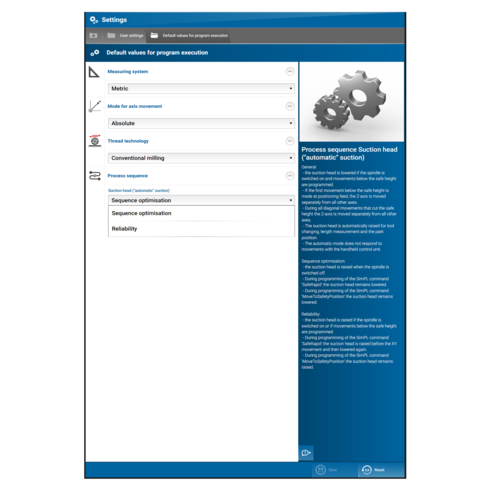
Reloading SimPL libraries via the editor
NO purchase option | NO additional hardware required
A new convenience feature has been introduced for adaptation of libraries: all library modules in the Library folder can now be reloaded within the currently open SimPL library file with a dedicated button and used directly in other SimPL files without having to use the program management.
This new function will save a lot of time and make your work easier, particularly for the test-driven adaptation of library modules.
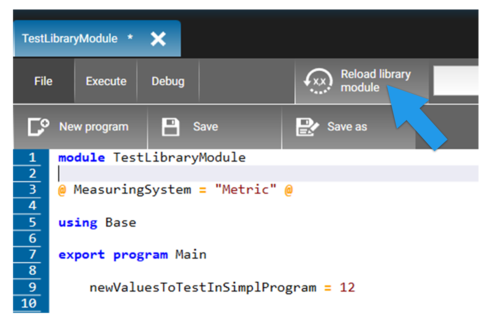
Complete backup of all machine data
NO purchase option | NO additional hardware required
Data backup in IT is an important topic, because it can significantly reduce downtime in the event of a computer fault.
If a computer fails, a current backup will enable DATRON Service to get the machine back in operation much faster.
Description of function
The new "Back up machine data" service program creates a backup of all internal DATRON data that are directly related to the machine.
A special function of this program is the option of including all SimPL programs when creating a backup. This means that the backed-up SimPL programs are also restored when a backup is restored.
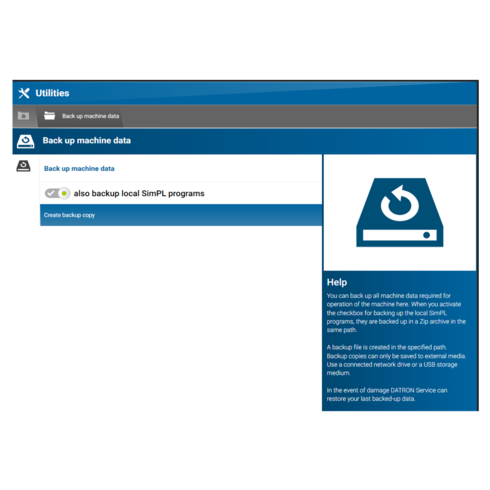
Integrating samples into DATRON next
NO purchase option | NO additional hardware required
All new functions have also been integrated into the samples. After the update to 2.18 simply use the reload button in the Samples folder to be able to test all new examples.

File open dialogue offered
NO purchase option | NO additional hardware required
SimPL programmers who want to enable the operator to select a file or folder while the program is running now have the function of interrogation of files or folders in a dialogue.
For example, this could include subprograms or files from which values are to be read.
Files and folders can not be selected in dialogues with the SimPL editor.
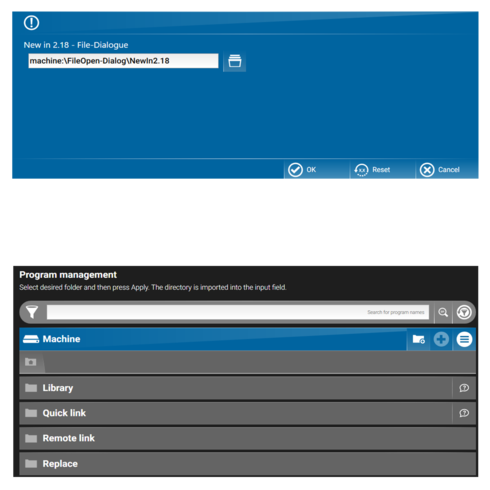
Font conversion (Markdown) with help and examples
NO purchase option | NO additional hardware required
Markdown support has been greatly improved to enable the creation of good dialogues. Programmers now have the option of working with images, tables, lists and formats.
For example, dialogues can be displayed with images of clamping equipment or positioning of blanks.
Description of function:
Not only the various help texts but also an example for testing have been added to the Samples folder for the integration of Markdown in dialogues. Simply update the Samples folder and the MarkdownDialogs.simpl file in the Samples/Dialogs/ subfolder
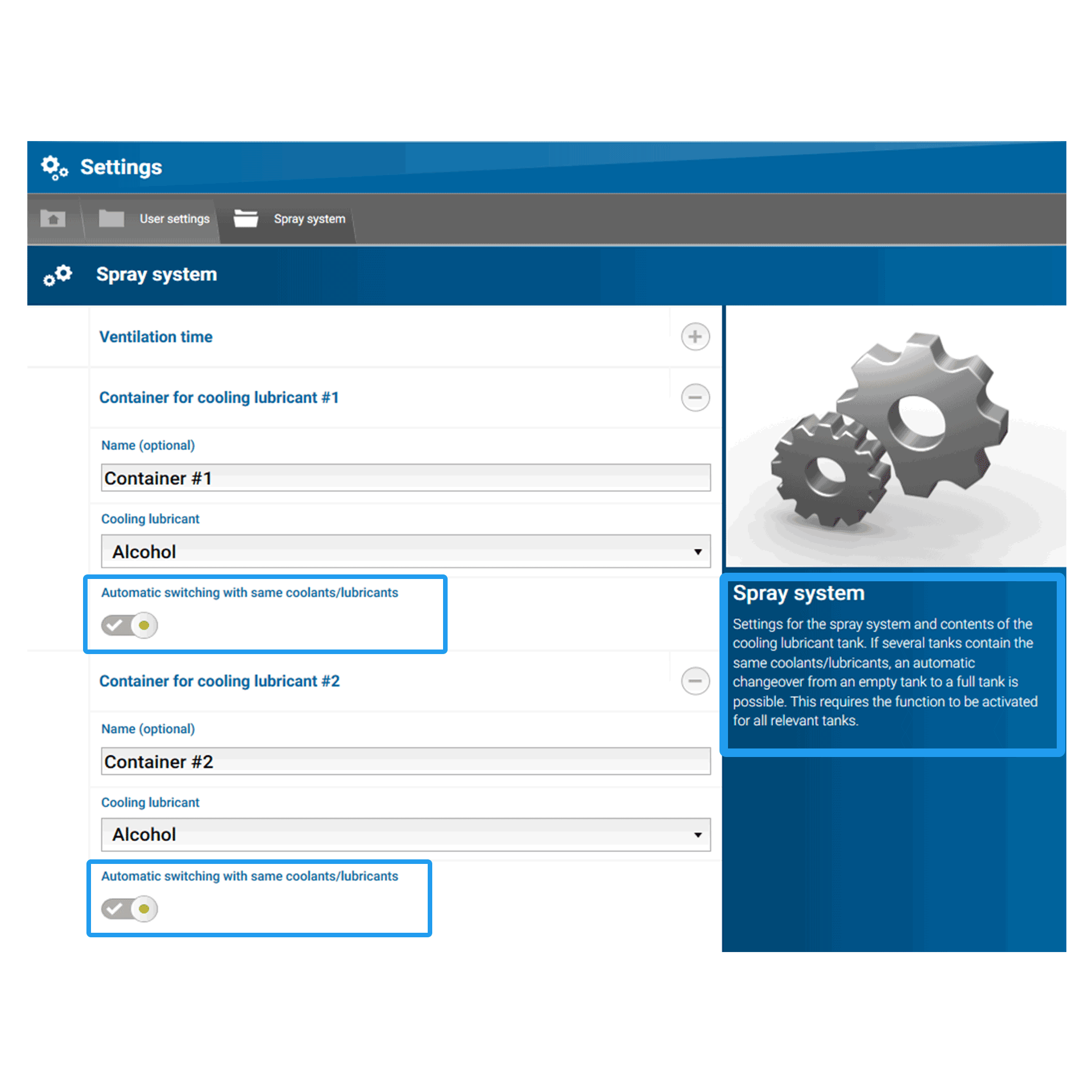
Path semantics for images in Markdown dialogues in the familiar SimPL standard
NO purchase option | NO additional hardware required
After the introduction of "Markdown" in dialogue fields the path specification has also been adapted to the DATRON next standard. From version 2.18 images, for example, are input with the "machine:" or "network:" specification.
Sample code:


Adjustable "collet chuck diameter" for direct shank clamping
NO purchase option | Additional hardware required: direct shank clamping
Direct shank clamping makes it possible to use different diameters of collet chucks. In the 2.18 update the diameter adjustment is accessible for DATRON machine operators, allowing them to adjust the settings without requiring service. (Appropriate collet chucks must be procured from DATRON Service)
Description of function
Neo machines offer Ø8 mm and Ø6 mm and machines of the Cube series Ø3 mm, Ø4 mm, Ø5 mm, Ø6 mm and Ø8 mm.
When adjusting the diameter of the collet chuck the correct adapters or rings to match the tool and the correct slot allocations in the tool magazine will be suggested.
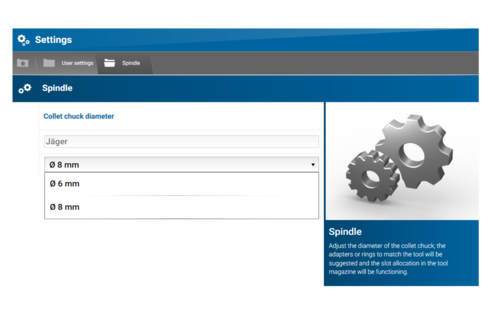
Screen view in document viewer can be rotated
NO purchase option | NO additional hardware required
A minor but important change has been implemented on the document viewer. Before version 2.18 documents could only be displayed as created in the viewer, but now with the new update all documents can be rotated.
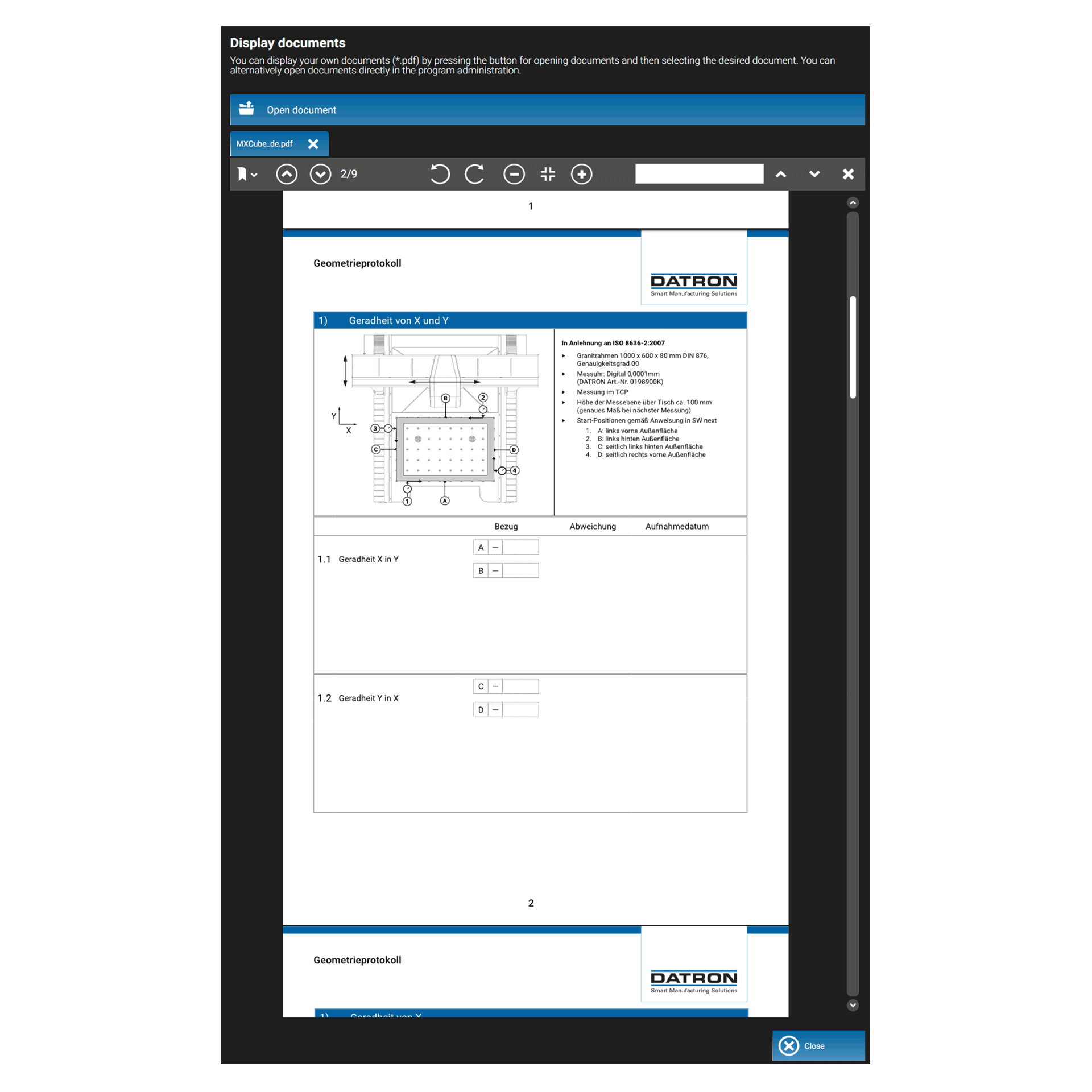
AutomaticPrograms for tool changing, length measurement and measuring cycles
Optional programs have been added to the SimPL "AutomaticPrograms" library to enable the execution of automatic actions before or after every tool change, length measurement or measuring cycle.
Insert comments for tools using REST-API, including externally
A function has been added to the REST-API that allows the comment for a tool to be set via our REST interface. For example, single tools that are to be removed from the machine can be labelled via an external system.
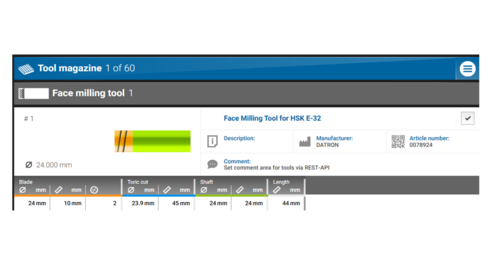
Update of tool data interrogation via the REST-API
The tool slot is now returned with the interrogation of tool data via the REST-API.
Function description
Input dialogues can now be transferred with FolderParameter. Default specifies which path will be displayed by default in the selection box or which value will be inserted when the "Reset" button is pressed. A header is specified with headerText.
The new functions have been added to the "InputDialogs\UserInputDialogs.simpl" sample in the Samples folder (update the samples first).
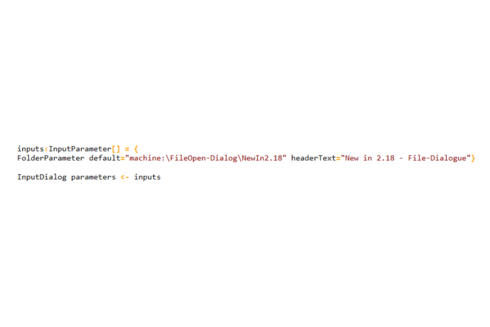
The user management function can also be used to create several users to which different user rights can be assigned on DATRON machines.
In addition to the standard authentication with user name and password, USB sticks can also be created for use as keys for automatically logging in and logging out a specific user by inserting the USB stick into the USB port of the machine.
The user management also includes an import/export function for simple distribution of the users to all DATRON machines.
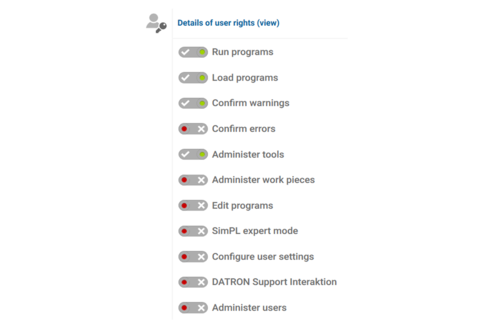
The ease of operation of the surface profile has been extended in DATRON next V2.18. One of the options now available in an active measuring field is the ability to import all the functions of the origin transformation. For example, the origin can be moved downwards to add an engraving. Other examples of applications are rotating, scaling or mirroring.
The extension for machining the components in multiple execution is particularly interesting for all DATRON next users. This enables a complete sheet to be scanned as a surface profile before starting machining. The compensation in the Z-direction thus remains static above the machining area while the multiple execution offsets the origin in XY for every component.
Additional functions:
- Optional automatic loading of an origin when loading a surface profile
- Measurement within a machining program with multiple execution (e.g. when machining at clamping positions)


