- Easier measurement of several selected tools
- Drawing snaps onto the contour of the workpiece blank
- Display of the programmed workpiece origin in the camera stream
- Repeat the last measurement of the camera
- Calling of external sequences from a main program
- Calling the tool check from tool management
- New Automatic pause: SimPL: OptionalBreak
- Name of the loaded program in 3D View
- Display of the programmed workpiece origin in the 3D simulation
- Support of G04 in the GCodeWrapper
- Optional cooling lubricant tank in DATRON next
- Functions Surface profile and protected areas require a license key
Easier measurement of several selected tools
As of Release 2.2, it is easier to use the function for measuring several tools. The “Measure selected tools” button is used to measure the tools marked by checkbox. For this purpose, tools from the magazine are exchanged one after the other into the spindle. Tools from the warehouse must be changed manually into the spindle upon request.
Hint: The “Select All” button allows you to easily select all tools in the respective area.
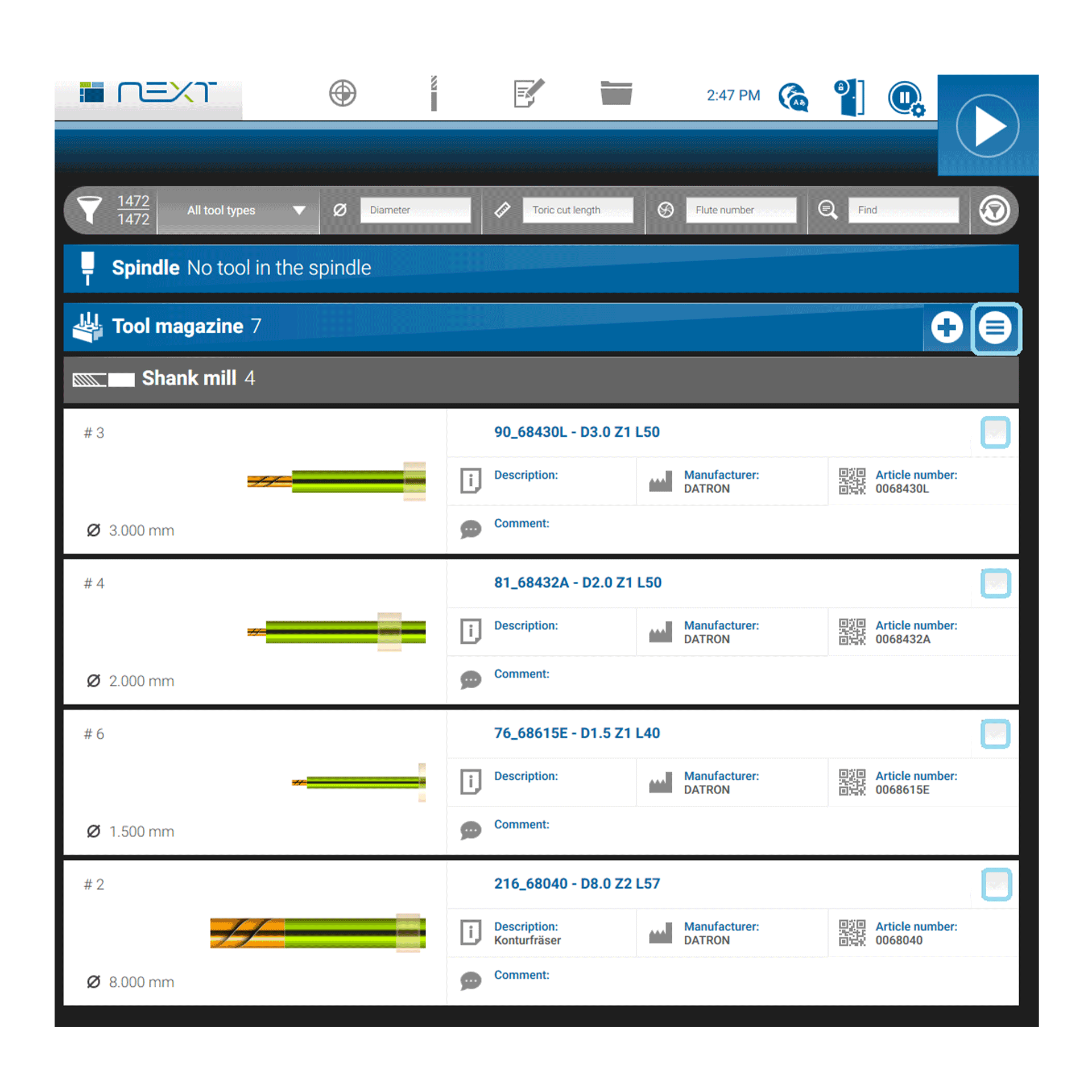
Drawing snaps onto the contour of the workpiece blank
If you draw a line or shape on the touchscreen into the camera image of the DATRON next, the drawing automatically adapts to the contour of the blank, which can be seen in the camera image. This makes visual setup in the DATRON next even easier.

Display of the programmed workpiece origin in the camera stream
For better orientation during visual setup, an auxiliary graphic is now displayed on which the programmed workpiece origin is displayed. This makes it easier for the operator to select the right corner for probing.
Hint: The prerequisite is that the zero point is also programmed in the loaded program.
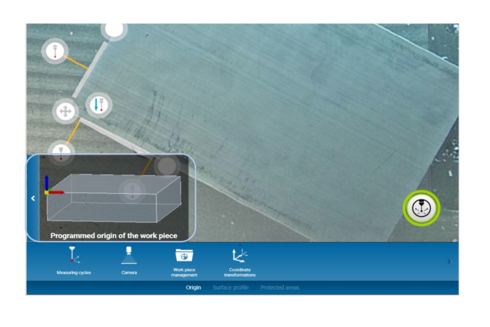
Repeat the last measurement of the camera
It is now possible to repeat the last measurement of the camera. If, for example, several components are machined one after the other at the same position, it is not necessary to draw a measurement vector each time.
Hint: The Measurement icon in the bottom right corner of the camera image changes after a measurement has been performed and becomes the Repeat Measurement icon.
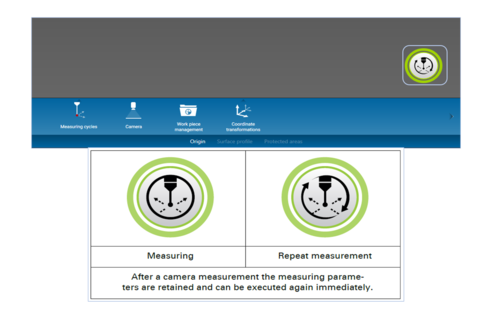
Calling of external sequences from a main program
With version 2.2 it is possible to call SimPL sequences from a main program which are stored in external files. When the external sequence is called, any number of parameters can be transferred to the sequence. The file in which the sequence is defined must have the extension. seq.

Calling the tool check from tool management
The Tool check of the currently loaded program can now also be called directly from the Tool management. It is no longer necessary to switch to the Program management to call this function.
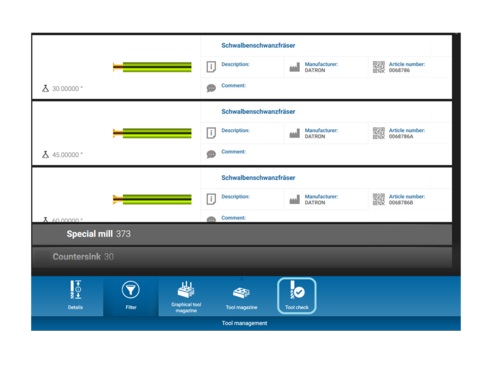
New Automatic pause: SimPL: OptionalBreak
With the DATRON next 2.2 there is another Automatic pause. A programmed optional pause.
If you insert the SimPL command OptionalBreak into a program and then activate the option SimPL: OptionalBreak in the dialog Automatic pauses, the program execution is interrupted at this point and a hint dialog appears. This must be confirmed with OK to continue the program execution (see screenshot below). This makes it easy to insert an interruption at defined points in the milling program – this is especially interesting when running programs in, if you want to check critical points in between.

Name of the loaded program in 3D View
As of Release 2.2, the name of the program is displayed in the 3D view for a better overview. This way it can no longer be confused with other programs that were loaded in the editor but not simulated.
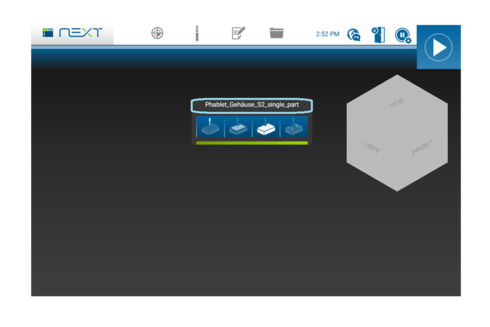
Display of the programmed workpiece origin in the 3D simulation
For better orientation in the 3D simulation, the programmed zero point of the workpiece is now displayed. For example, it is easier to select the right corner for probing.
The prerequisite is that the origin has been programmed in the program shown in the 3D view.
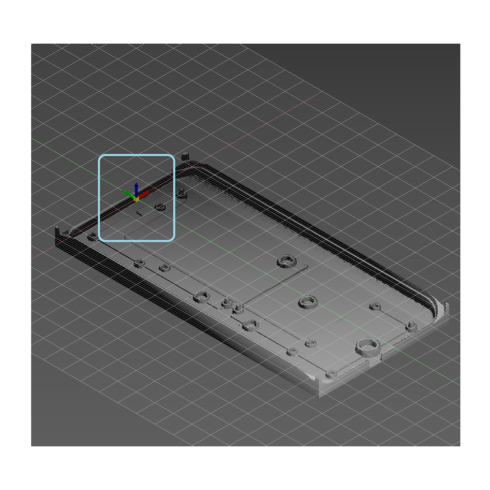
Support of G04 in the GCodeWrapper
Command G04 (Waiting) is now supported when using G-Code.

Optional cooling lubricant tank in DATRON next
As of Release 2.2, DATRON next now also supports the use of a second optional cooling lubricant container. The container is configured under User Settings > Spray System.

Functions Surface profile and protected areas require a license key
In order to use the surface profile and protected areas functions (introduced with version 2.1 of DATRON next), it is now necessary to enter a license key. The license key is free of charge for all DATRON machines equipped with the next controller and purchased until August 15,2018.
You will receive the required license key from the DATRON service by e-mail. To request the license key, simply send an e-mail with the subject License key to service@datron.de.
Attention: Please also include the machine number, which you will find on the tile settings on the home screen



